As you know Google Dialer is a most popular phone app that comes per-installed on most Android phones companies like oppo,vivo xiaomi one plus Samsung and other mobiles brands. One of its features is the ability to record calls, which can be useful in certain situations. However, some users may find the call recording announcement annoying or intrusive, especially if they use the feature frequently.
If you’re one of those users, you’ll be glad to know that it’s possible to turn off the call recording announcement on Google Dialer. In this blog we’ll show you how to turn Off Call Recording Announcements on Google Dialer.
How to Turn Off Call Recording Announcements on Google Dialer
If you want to stop Google dialer Call recording announcements in your android phone. So in this blog in this blog we’ll show you how to turn Off Call Recording step by step so follow these steps
Step-by-Step Guide
Step 1: First of all open the Google play store on your android phone and search the app name TTSLexx
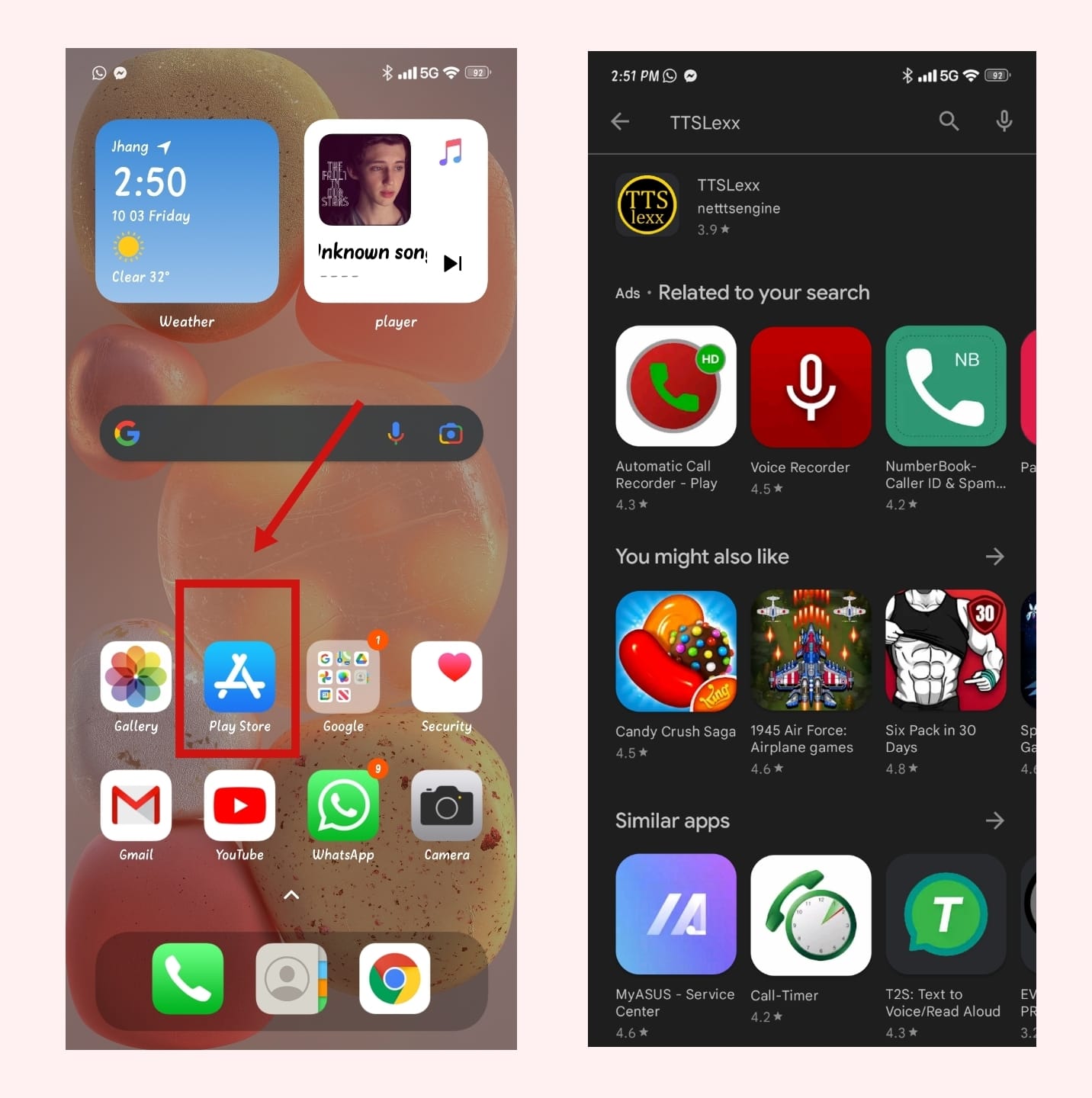
Step 2: After searching the app on your android phone then install it.
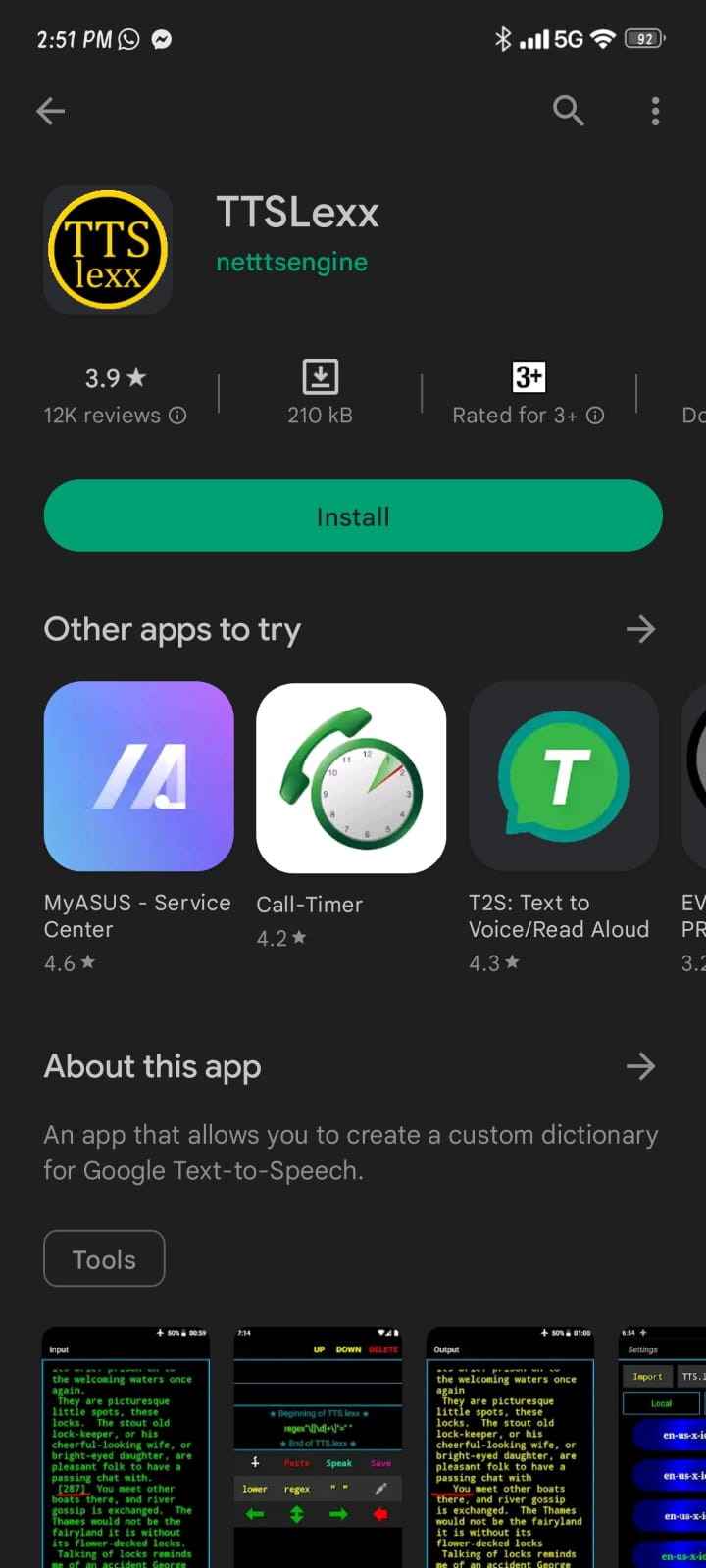
Step 3: Now goes the setting app Scroll down navigate to the System option.
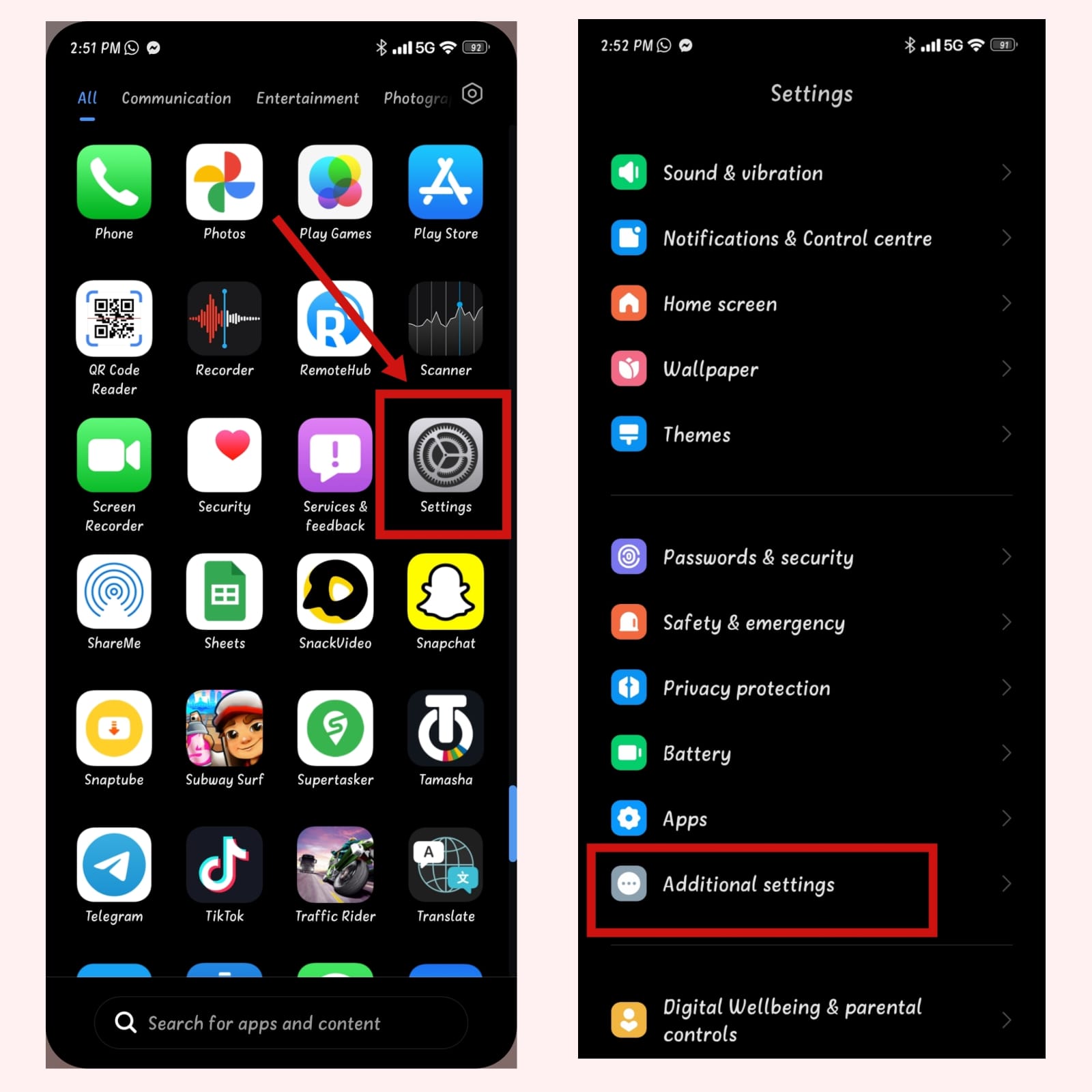
Step 4: After selecting the system option now select the Languages & input .and now tab on the ‘Text-to-speech option
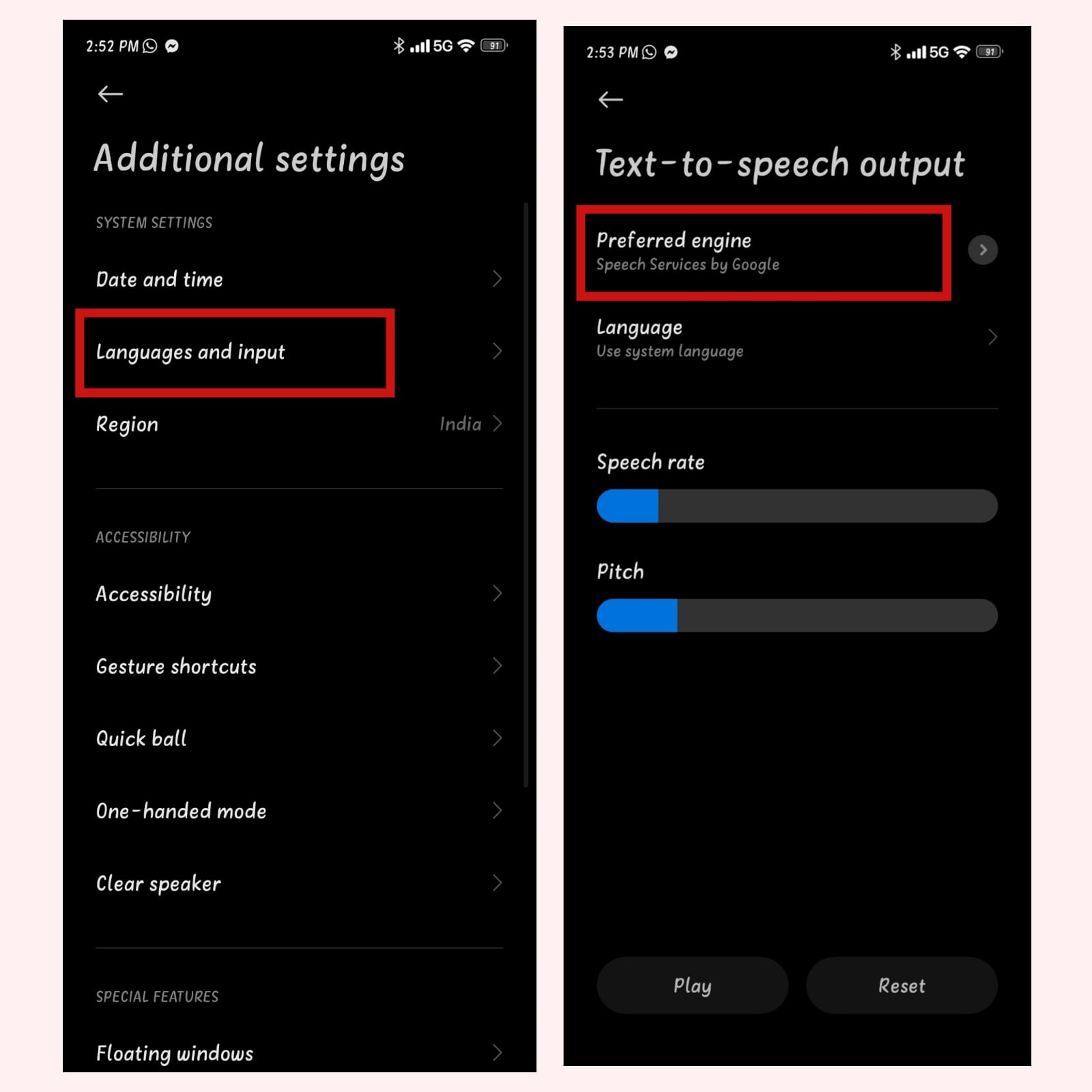
Step 5: Tap on the option Preferred engine.
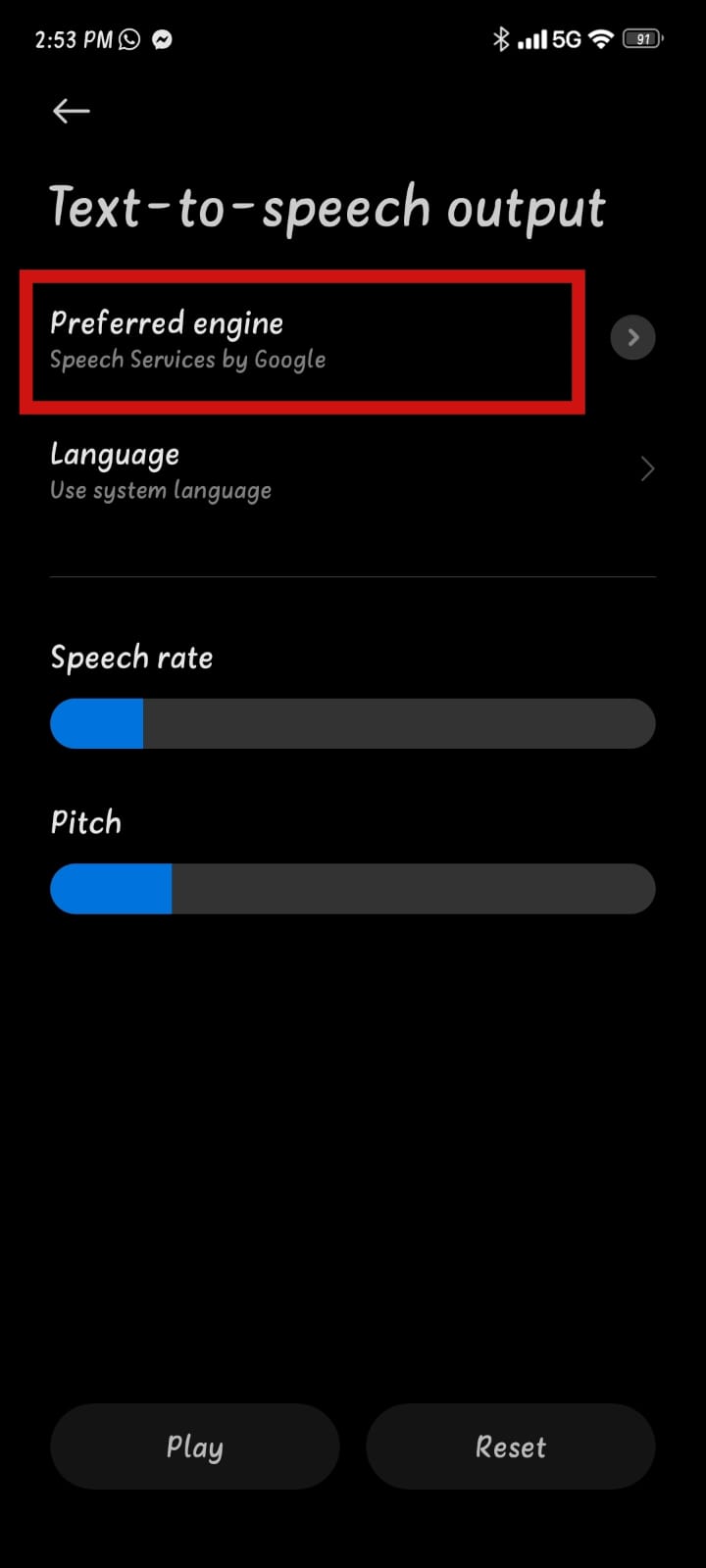
Step 6: Now change it into Preferred engine to TTSLexx. and select ok & save it .
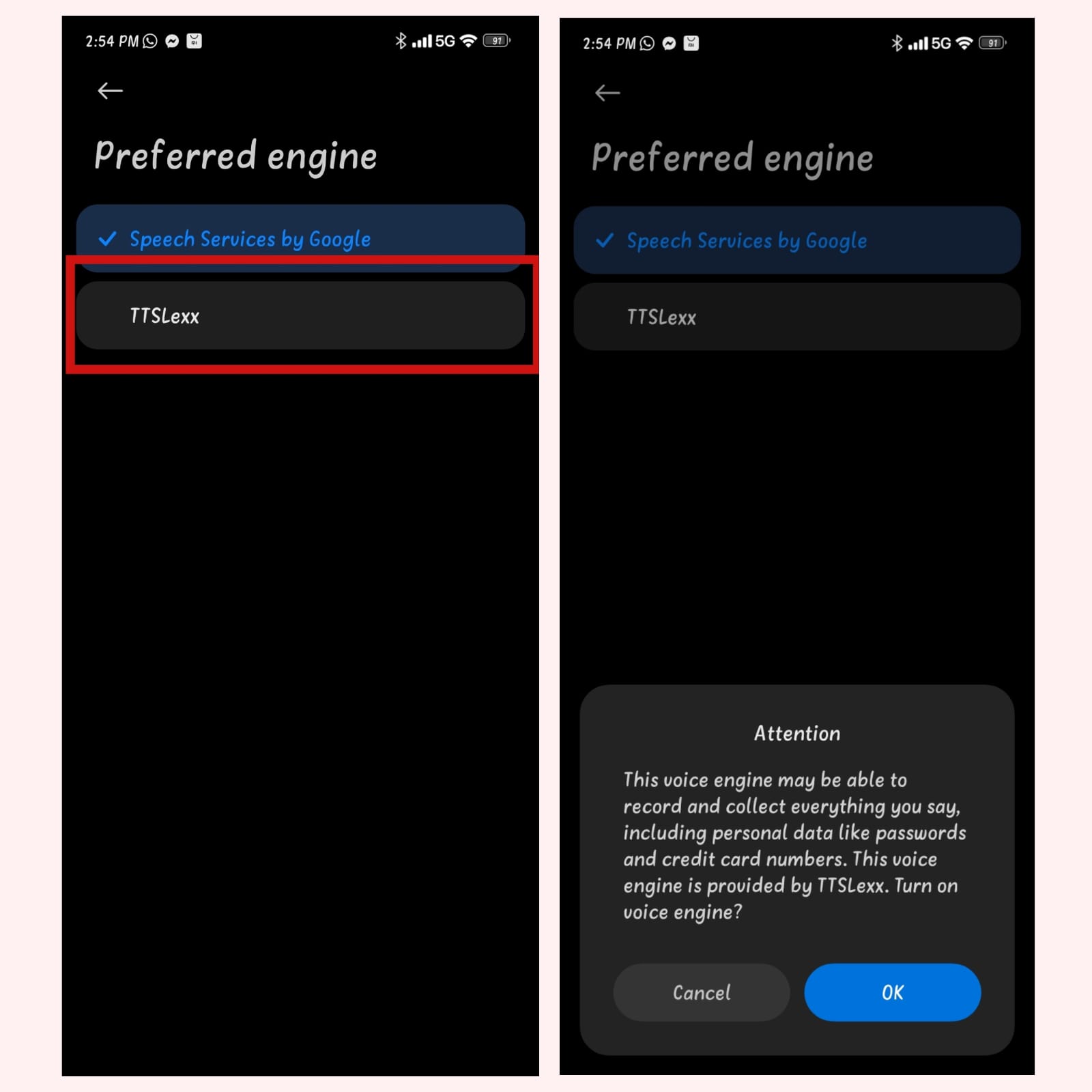
Step 7: After done all this now long- press on the Phone app icon in your mobile home screen. And then tab on the App info button.
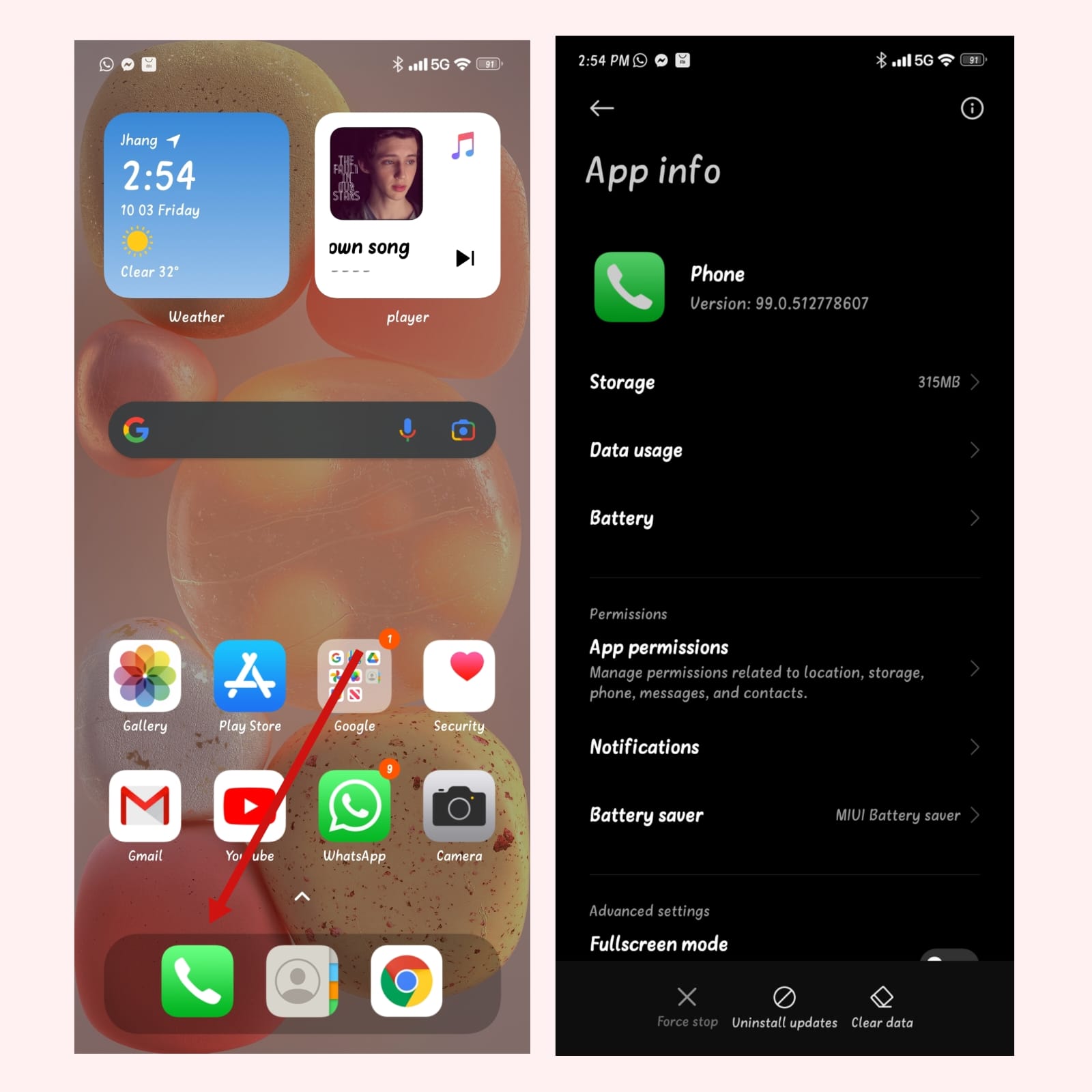
Step 8: Tap on the ‘Storage & cache’. Option
Step 9: Clear the cache and storage.
About Google Dialer
Google Dialer is a phone application that is pre-installed on most Android devices. It provides various features including the ability to record phone calls, manage contacts, and make phone calls directly from the app. Google Dialer also allows users to search for phone numbers and businesses directly from the app, making it a convenient tool for everyday use. Additionally, the app has a simple and user-friendly interface that makes it easy for users to navigate and use its various features. Overall, Google Dialer is a reliable and useful phone app that can enhance the user experience on Android devices.
Call Recording Laws and Regulations Across the World
Call recording laws and regulations vary across the world, and it’s important to be aware of them before recording any phone calls. In some countries, it is legal to record phone calls with the consent of all parties involved, while in others, it is illegal to do so without explicit permission.
United States
In the United States, federal law permits recording phone calls as long as one party consents to it. This means that if you are part of the conversation, you can legally record the call without informing the other party. However, some states have additional laws that require all parties to give their consent before recording a call. It’s important to check the laws in your state to ensure that you are not breaking any rules. In the
United Kingdom
United Kingdom, it is legal to record phone calls with the consent of all parties involved. However, if you are recording a call without the other party’s consent, you must have a legitimate reason for doing so, such as preventing a crime or investigating a complaint. In Canada, it is legal to record phone calls as long as one party consents to it. However, some provinces have additional laws that require all parties to give their consent before recording a call.
Europe
In Europe, the laws around call recording also vary by country. In some countries, it is legal to record phone calls with the consent of all parties involved, while in others, all parties must give their consent.
Conclusion
Disabling the call recording announcement on Google Dialer is a quick and easy process that can help improve your phone experience. If you frequently use the call recording feature and find the announcement bothersome, follow the steps above to turn it off.







