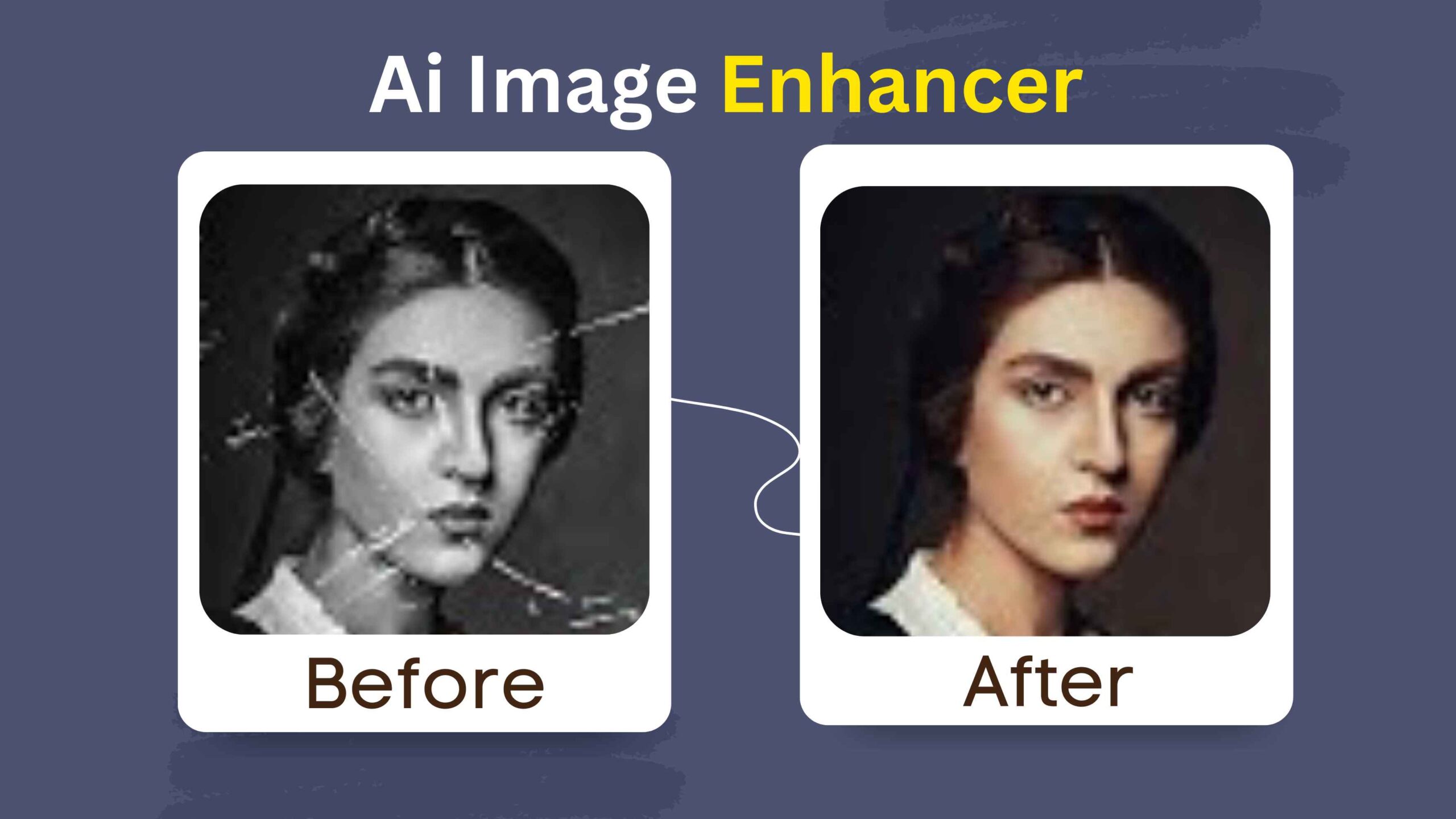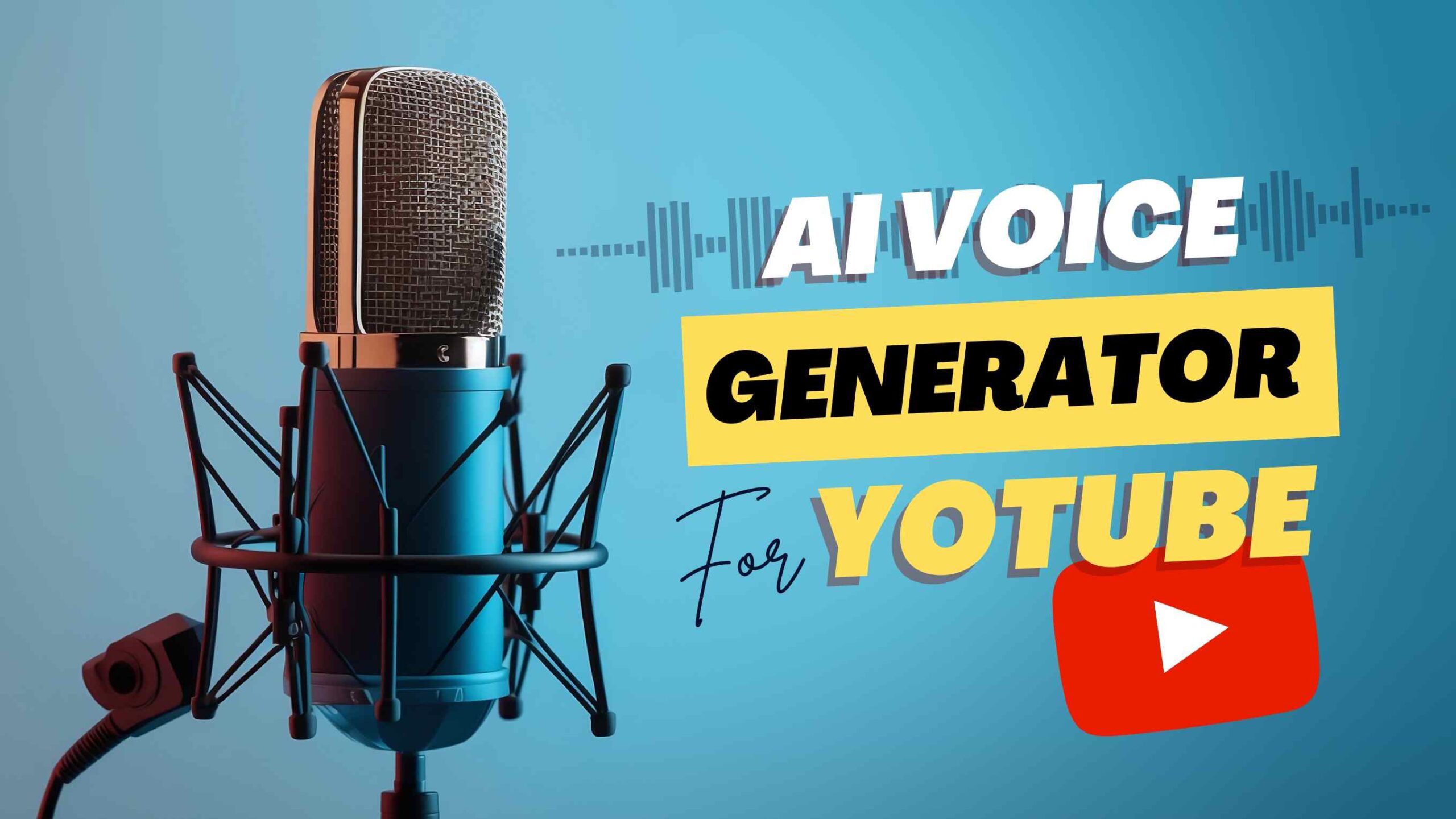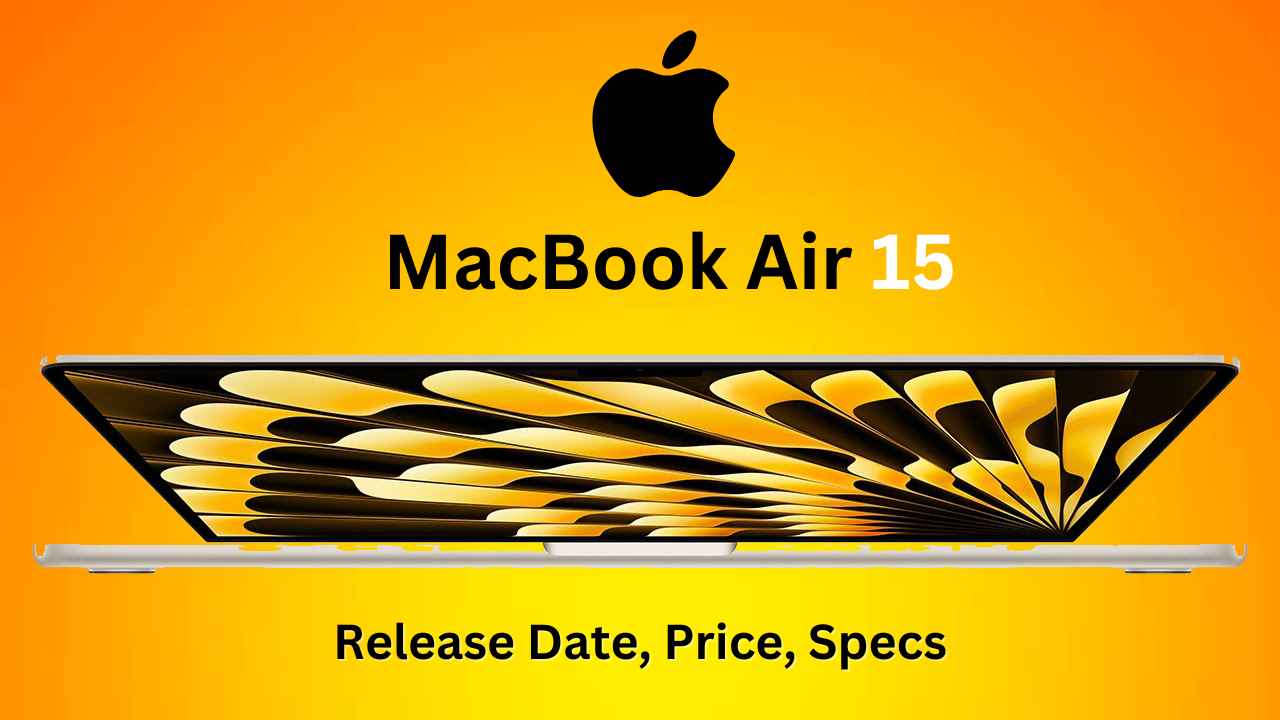How to Use Canva Pro for Free: Unlocking Design Excellence In today’s digital world, visual content has become more and more important for businesses and individuals alike. As you know Canva is a popular graphic design platform, That provides many high-quality templates Users can edit these templates with a single click without the need for extensive design skills. While Canva offers a free version, there are advanced features and benefits that come with Canva Pro. In this blog, we will explore clever techniques on how to Use Canva Pro for Free: Unlocking a whole new level of design excellence. only on technicalsell The Power of Canva Pro Canva Pro is a subscription-based version of Canva that offers many special features designed to elevate your design projects. With Canva Pro, you have access to huge premium templates, a wide range of stock photos, advanced design tools, and the ability to work together like a dream with team members. These features enable you to create professional-level designs that leave a lifelong impression. Top 5 Amazing Features on Canva Pro Extensive Design Templates Canva Pro provides access to a huge collection of professionally designed templates for a variety of purposes. From social media graphics and presentations, and posters to infographics, Canva Pro has you covered. These templates are exactly created by expert designers, allowing you to kick start your project with a strong foundation. With a wide range of styles and themes available, you’ll find the perfect template to suit your needs. Branding & Collaboration For businesses and teams, Canva Pro offers powerful branding and collaboration features. You can create a brand kit that includes your logo, colors, and fonts, ensuring consistent branding across all designs. as well, Canva Pro allows picture perfect collaboration with team members, enabling real-time editing, commenting, and sharing. Say goodbye to back-and-forth email exchanges and embrace well-organized teamwork. Resize the image & Background Remover Canva Pro’s offers Resize feature automatically adapts your designs to various dimensions, saving you time and effort. Moreover, the Background Remover tool allows you to remove backgrounds from images effortlessly, creating clean and professional-looking visuals. Font & Image Libraries Canva Pro have a huge library of high-quality images and illustrations, ensuring that you always find the perfect visuals for your designs. With millions of options, Furthermore, Canva Pro offers a huge collection of fonts, allowing you to choose the perfect typography to suggest your message successfully. Advanced Photo Editing Enhance your images like a pro with Canva Pro’s advanced photo editing tools. From adjusting brightness and contrast to applying filters and effects, you have complete control over the visual aesthetics of your designs. With just a few clicks, you can transform ordinary photos into extraordinary works of art. How to use Canva Free Trial for Canva Pro One of the easiest ways to enjoy Canva Pro for free is by taking advantage of its free trial time. Canva offers a trial time ranging from 30 to 60 days, allowing users to experience the full range of Pro features without any cost. To access the free trial, simply sign up for Canva Pro and enjoy all the premium benefits without paying. How to Use Canva Pro for Free So if you want to use canva Pro for free simple tap on the Download button which are given below and wait for some second after clicking on the given button Tab on the first Get Here button and enjoy Canva Pro for Free Conclusion In conclusion, Canva Pro is a game-changer in the world of design. Its advanced features, extensive libraries, and collaborative capabilities empower individuals and teams to create visually stunning graphics without the need for extensive design knowledge. By leveraging Canva
Discover 8 Free AI Tools for SEO-Free SEO Ranking Tools
Discover 8 Free AI Tools for SEO to Boost your Website’s Ranking Are you looking for top 5 SEO tools or top 10 free tools for SEO for Google rank to supercharge your search engine optimization (SEO) efforts in 2023? Every website owner has dreamed his website rang on Google searches in this seen SEO comes to play, So if you are looking for the best free ai tools for SEO So Look no further! In this Blog, we will discover the best AI-free SEO tools in 2023 available to help you streamline your optimization strategies, boost your website’s visibility, and stay ahead of the competition. From keyword research to content optimization and performance analysis, these cutting-edge tools are designed to enhance your SEO game. So, let’s dive in and discover the top AI SEO tools that will revolutionize your online presence. Here is the list of the best 8 free Ai Tools for SEO (1) PageSpeed Insights ( Free AI Tools for SEO ) PageSpeed Insights: Enhancing Website Performance for Better User Experience PageSpeed Insights is a powerful tool developed by Google to analyze the performance of web pages and provide actionable recommendations for improvement. It evaluates both mobile and desktop versions of websites and assigns a score based on various performance metrics. By using PageSpeed Insights, website owners and developers can identify areas that require optimization and make informed decisions to enhance the overall user experience. PageSpeed Insights operates by analyzing the content of a web page and generating suggestions for improvement. It considers factors like server response time, CSS and JavaScript file sizes, image optimization, and caching techniques. By auditing these aspects, Page Speed Insights helps users identify opportunities for enhancing website speed and performance. Also Read: Best AI Tools for Social Media: Boost Your Online Presence (2) CanIRank: Rank Faster with the Best SEO Software (Free AI Tools for SEO) CanIRank is the 1St SEO software powered by AI which gives you specific action recommendations rather than just data CanIRank is an SEO software platform designed to help users optimize their websites for higher search engine rankings. It goes past traditional keyword research and provides actionable recommendations based on data-driven analysis. CanIRank uses advanced machine learning algorithms to assess various SEO factors and identify opportunities for improvement. Key Features of CanIRank Keyword Research and Analysis Competitive Analysis On-Page Optimization Link Building Opportunities Performance Tracking and Reporting (3) Keyword Tool: Google Keyword Planner (Free AI Tools for SEO) Keyword Tool is an online platform that helps users generate relevant keywords and key phrases based on their search queries. It utilizes data from search engines like Google, Bing, and YouTube to provide users with a comprehensive list of keywords related to their target topics or niches. By using Keyword Tool, users can discover high-ranking keywords and optimize their content accordingly.Keyword Tool works by leveraging the auto-suggest features of various search engines. When users enter a search term or phrase into the tool, it generates a list of keyword suggestions based on the most commonly searched queries related to the entered term. This process allows users to uncover long-tail keywords, questions, and other variations that can be valuable for SEO and content creation.Keyword research plays a crucial role in search engine optimization (SEO) by helping website owners and marketers identify the most relevant and valuable keywords to target. Keyword Tool is a popular SEO software platform that simplifies the keyword research process and provides valuable insights Key Features of Keyword Tool Comprehensive Keyword Suggestions Keyword Volume and Competition Analysis Localized and Multilingual Keyword Research Competitive Analysis Content Ideation and Expansion (4) Ahrefs – SEO Tools & Resources To Grow Your Search Traffic Ahrefs SEO Tool is an all-in-one SEO software platform that provides comprehensive solutions for keyword research, competitor analysis, backlink analysis, rank tracking, and website auditing. It offers valuable insights and data-driven recommendations to optimize website performance and enhance search engine rankings. Ahrefs is widely recognized as one of the leading SEO tools in the industry. Ahrefs SEO Tool works by crawling and analyzing websites, collecting data on various SEO metrics such as backlinks, keyword rankings, organic search traffic, and more. It uses this data to provide users with actionable insights and recommendations for improving their SEO strategies. Ahrefs’ vast database and advanced algorithms enable users to gain a comprehensive understanding of their own website’s performance and their competitors’ strategies. Key Features of Ahrefs SEO Tool Keyword Research and Analysis Competitor Analysis Backlink Analysis Rank Tracking Site Audit and Technical SEO Analysis (5) Yoast Yoast SEO Plugin is a widely-used plugin designed to enhance the SEO capabilities of WordPress websites. It provides users with a range of tools and features to optimize their content, meta tags, XML sitemaps, and more. Yoast SEO Plugin aims to simplify the process of on-page SEO and help users improve their search engine rankings. Yoast SEO Plugin integrates seamlessly with WordPress websites, adding a user-friendly interface to the backend. It provides users with real-time analysis and recommendations for optimizing their content as they create or edit posts and pages. The plugin analyzes factors such as keyword usage, readability, meta tags, internal linking, and more, to ensure content is optimized for search engines. (6) Rank Math SEO Rank Math SEO Plugin is a popular WordPress plugin designed to optimize websites for search engines. It provides users with a comprehensive set of tools and features to improve their website’s SEO performance. Rank Math offers both free and premium versions, making it accessible to a wide range of users. Rank Math SEO Plugin seamlessly integrates with WordPress websites, adding a user-friendly interface to the backend. It offers a step-by-step setup wizard that guides users through the configuration process, making it easy to optimize their website’s SEO settings. The plugin provides real-time analysis and recommendations, helping users optimize their content, meta tags, schema markup, and more. (7) Google Search Console Google Search Console, formerly known as Google Webmaster Tools, is a free web service provided by
Best AI Tools for Social Media: Boost Your Online Presence
Best AI Tools for Social Media: Boost Your Online Presence In today’s digital landscape, social media has become an integral part of our lives. Whether you are an individual looking to connect with friends or a business aiming to reach a wider audience, harnessing the power of social media is crucial. With the advent of artificial intelligence (AI), there is a new wave of tools and technologies that can help you streamline and optimize your social media strategy. In this blog guide, we will explore the best AI tools for social media or the most popular social media tools that can elevate your online presence and help you outrank your competitors. So here is the list of best ai tools for social media marketing (1) ContentStudio (AI Tools for Social Media) ContentStudio.io is a powerful content marketing and social media management platform that offers a wide range of tools and features to streamline your content creation and distribution process.ContentStudio.io is a comprehensive content marketing platform that allows you to manage all aspects of your content creation, curation, planning, and distribution from a single dashboard. It brings together various tools and features to simplify your content marketing workflow and helps you save time and effort. Key Features of ContentStudio.io Offers a wide range of powerful features that make it an invaluable tool for content marketers. Some of its key features include Content Discovery Content Curation Content Planning Social Media Management Analytics and Reporting Chick here to access (2) Flick.Social (AI TOOLS for social media) Flick.social is an ground-breaking social media collaboration platform that revolutionizes the way businesses and influencers manage their social media campaigns. With its powerful features and instinctive interface, Flick.social offers a seamless experience for content creation, scheduling, and collaboration Flick.social is a comprehensive social media collaboration platform designed to simplify the process of managing social media campaigns. It brings together content creators, influencers, and businesses on a single platform, fostering collaboration and streamlining the workflow. Key Features of Flick.social Flick.social offers a wide range of key features that make it a go-to platform for social media collaboration which are given below AI social Assistant Hashtaq Tools Poster Scheduler analytics & reporting resources Also Read 10 Best AI Video Generator 2023 free-Boost Your Content Creation” The Best AI Voice Generator for YouTube – Free and Easy! (3) Emplifi.io (AI Tools for Social Media) Emplifi.io is a advanced customer experience management platform that empowers businesses to deliver exceptional customer experiences across various touch points. With its advanced features and integrated solutions, Emplifi.io helps businesses build meaningful relationships with their customers and drive loyalty. Emplifi.io is a comprehensive customer experience management platform that combines data, technology, and analytics to help businesses create personalized and memorable experiences for their customers. It provides a unified view of customer interactions across multiple channels, enabling businesses to deliver consistent and relevant experiences at every touchpoint. Key Features of Emplifi.io Emplifi.io offers a wide range of features designed to enhance customer experience management which are given below: customer Data Management and Segmentation Omnichannel Engagement S ocial Media Listening and Engagement Performance Analytics and Insights (4) Lately.AI Lately.AI is an advanced content marketing platform that uses AI-driven technology to simplify the content creation and distribution process. It offers a comprehensive suite of features that enable businesses to generate engaging content, optimize it for maximum impact, and seamlessly distribute it across various digital channels. Lately.AI boasts a wide range of powerful features that make it a go-to platform for content marketers which are given below: Content Creation and Optimization Social Media Management and Distribution Performance Analytics and Insights (5) Quillbot Quillbot is an innovative writing tool that utilizes artificial intelligence to assist writers in improving their writing skills and productivity. It employs state-of-the-art algorithms to understand context, grammar, and language nuances, providing writers with suggestions, paraphrasing options, and grammar enhancements. Whether you’re a student, a professional writer, or a content creator, Quillbot can be a valuable asset in your writing process. (6) heyday.hootsuite
Ai image generator: Best ai image generator websites free
Ai image generator: Best ai image generator website free In recent years, AI image generators have gained huge fame due to their ability to produce stunning visuals with minimal human intervention. These systems utilize advanced algorithms and deep learning techniques to analyze vast amounts of data and generate high-quality images that closely resemble real photographs. By leveraging the power of AI, these image generators have opened up a world of possibilities, enabling individuals and businesses to bring their creative visions to life. So in this blog article, we will find Ai image generator or Best ai image generator websites List of Best Ai image generator Here is the list of the best and top AI image generator which are available in the market (1) Starry AI (Ai image generator) Starry AI Starry AI converts your text into a high-quality image with the help. Starry AI is available for Web, Andriod phone & iPhone. You just put a text in Starry AI and Starry AI convert your text into AI Art which looks very look. Starry AI has revolutionized the field of graphic design and digital art. Designers and artists can now harness the power of Starry AI to create stunning visuals, illustrations, logos, and even entire digital worlds. By generating unique and captivating images, Starry AI fuels creativity, enabling designers to explore uncharted territories and produce visually striking works of art. Choose the appropriate platform: Start by selecting the Starry AI platform or software that you prefer. Ensure that it supports image editing and allows you to add text to your images. Import or create your image: Begin by importing an existing image that you want to add text to, or create a new image from scratch. Make sure the image aligns with your desired aesthetic and serves as a suitable background for the text. Access the text editing feature: Navigate to the text editing feature within the Starry AI platform. Look for options such as “Add Text” or “Text Overlay” to access the text editing tools. Also read The Best AI Voice Generator for YouTube – Free and Easy! (2) Nightcafe Ai image generator Creator nightcafe.studio is available only on the web but it’s brilliant for AI image generator and its free to use jo just put a English sentence and Creator nightcafe.studio convert them into AI Art which looks very cool. Explore sildenafil, pronounced sil-DEN-uh-fil, and its uses. After 2012, sildenafil became generic. Discover differences between sildenafil and tadalafil. For more insights, read here to enhance your understanding. Visit the “creator.nightcafe.studio” website and create an account if required. Some features may be available to free users, while others might require a subscription or purchase. If you want to access Creator nightcafe.studio then click on the link which are given below Creator nightcafe.studio Explore the tools: Familiarize yourself with the different tools and options available on the platform. These may include image generation, style transfer, colorization, and other AI-driven features. Experiment with the tools to understand their capabilities and how they can enhance your creative process. Choose your input: Select an input image or provide the necessary inputs for the specific tool or feature you want to use. For example, if you’re using style transfer, you’ll need to provide a content image and a style image to create a fusion of the two. (3) Dream by Wombo Dream by Wombo is another brilliant Ai art generator that is available on the Web, on Android phones, and on iPhones. In Dream.Ai is not necessary to sign up for use you just put the English sentence Dream.ai convert into AI ary which looks very cool If you want to use it on your Android phone or your iPhone then both links are given below you just need to click on the download button Chick here to download for andriod Chick here to download for iPhone (4) Lexica.art Art Collections: Lexica.art showcases a curated selection of art collections from various artists and genres. Users can browse through the collections, view high-quality images of the artwork, The platform creates virtual exhibitions, replicating the experience of visiting a physical gallery. Users can navigate through different rooms, view artwork in various settings, and get a sense of the overall exhibition ambiance.Lexica.art provides detailed artist profiles, offering insights into their background, artistic journey, and creative process. This allows users to gain a deeper understanding of the artists and their works. Chick here to access Lexica.art Pros of Lexica.art Accessible Art Appreciation: Immersive Experience Artist Exposure Cons of Lexica.art Accessible Art Appreciation: Immersive Experience Artist Exposure (5) DeepAI DeepAI provides advanced image generation capabilities using deep learning algorithms. Users can upload an input image or provide specifications to generate new images with different styles, filters, or artistic interpretations. This feature enables users to create unique and visually captivating images. Chick here to access Deep.Ai Pros of Deep.AI Advanced AI Capabilities Time and Cost Efficiency Versatility Cons of Deep.AI Dependency on AI Algorithms Privacy and Security Concerns Limitations of AI Technology DeepAI is a platform that combines the power of AI with practical applications across various domains. It empowers users with advanced tools and services that can enhance their creative process, streamline tasks, and provide valuable insights. It’s important to stay updated with the latest features and developments by visiting the official DeepAI website (6) Image Creator from Microsoft Bing Image Creator from Microsoft Bing is a powerful tool that allows users to create stunning images using a wide range of features and functionalities. It offers a user-friendly interface and a diverse collection of templates, designs, and customization options
Best AI Image Enhancer & Unleashing Tools [July 2023]
Best AI Image Enhancer & Unleashing Tools [July 2023] In today’s digital era, where countless snapshots are captured each year, AI images and upscaler tools emerge as indispensable allies. From social media posts to websites and online advertisements, captivating images can significantly impact user engagement and drive results. However, not all images are perfect right from the start. Sometimes, they need a little extra boost to truly shine. This is where AI image enhancers come into play. In this blog article, we will explore best Best AI Image Enhancer & Unleashing Tools [July 2023] or Ai image enhancer free tools Understanding AI Image Enhancer AI image enhancement powered by artificial intelligence and machine learning algorithms to improve the quality, resolution, and overall visual appeal of images. By analyzing and processing the existing data within an image, these advanced algorithms can enhance various aspects such as sharpness, color accuracy, noise reduction, and detail enhancement. The Benefits of AI Image Enhancer AI image enhancers can bring out the best in your images, making them more visually appealing and captivating to your audience. By improving clarity, color accuracy, and overall image quality, you can create a lasting impression and grab the attention of viewers. High-quality images have the power to captivate users and evoke emotions. By enhancing your visuals, you can significantly increase user engagement, encourage social media shares, and drive more traffic to your website.When your images look professional and visually stunning, it reflects positively on your brand. By investing in AI image enhancement, you can elevate your brand perception and establish credibility among your target audience. Traditional image editing techniques often require significant time and effort to achieve desired results AI image enhancers can automate and expedite the enhancement process, saving you valuable time and reducing overall costs. List of BEST AI Image Enhancer & Unleashing Tools [July 2023] Here are Best AI Image Enhancer & Unleashing Tools [July 2023] which are available in market (1) Gigapixel AI Gigapixel AI is here to revolutionize your image quality and take it to the next level. which are paid Gigapixel AI is an advanced image upscaling software developed by Topaz Labs. Using cutting-edge artificial intelligence algorithms, Gigapixel AI can intelligently enlarge your images while preserving intricate details and sharpness. Whether you’re a professional photographer, graphic designer, or simply an avid image enthusiast, Gigapixel AI will breathe new life into your visual content. With Gigapixel AI, you can bid farewell to pixelated and blurry images. This powerful software employs machine learning techniques to analyze and understand the structures within your images, allowing it to accurately upscale them without sacrificing quality. By harnessing the power of deep learning, Gigapixel AI can reconstruct missing details and produce lifelike results that defy conventional upscaling methods.if you did not know how to download Topaz Gigapixel AI 2023 Free Download then click Chick here to acess online Gigapixel AI OR Click here to Download Gigapixel AI For PC (2 ) StockPhotos Upscaler StockPhotos Upscaler is an innovative image upscaling tool designed to enhance the resolution and quality of your stock photos. With advanced algorithms and artificial intelligence, it can transform your low-resolution images into stunning, high-definition masterpieces. Whether you’re a graphic designer, marketer, or blogger, StockPhotos Upscaler will revolutionize the way you work with stock photos. With StockPhotos Upscaler, you no longer have to settle for subpar image quality. This cutting-edge tool employs sophisticated upscaling techniques to intelligently enhance the resolution of your low-resolution stock photos. By analyzing the image content and applying intricate algorithms, StockPhotos Upscaler preserves fine details, textures, and colors, resulting in visually striking visuals that demand attention. Upscaler stock photos upscale & enhance images with smart AI you can upscale 2X free for the cost 4X Paid 8X Paid And you can select these three image-enhancement options which are given below (1) DetailPro (2) Balanced (3) Ironed (4) FacePro Main Key Features You can upscale original images up to 800% With the help of this, you can remove noise & artifacts from images. StockPhotos Upscaler also provides a bulk Upscale images option to save your time StockPhotos Upscaler Provides three smoothing options: Artifact removal High fidelity Ironing out Overall StockPhotos Upscaler is best for upscaling & enhancing images. Pricing StockPhotos Upscaler provide 3 free upscales option! Atfer 3 free upscales you can upgrade to paid option The price of 20 upscales is $7. And for 100 upscales is $15. Chick here for free Trail StockPhotos Upscaler (3) upscale media Upscale Media is an advanced media enhancement tool that takes your low-resolution images and videos to new heights. With its cutting-edge algorithms and artificial intelligence, Upscale Media intelligently upscales and enhances your media, resulting in stunning visual clarity and detail. Whether you’re a filmmaker, content creator, or marketer, Upscale Media will revolutionize the way you work with media assets. Gone are the days of compromising on image or video quality due to low-resolution source files. Upscale Media utilizes state-of-the-art upscaling techniques to analyze and enhance your media, bringing out hidden details and sharpness that were once lost. With Upscale Media, you can confidently work with lower-quality media assets, knowing that they can be transformed into visually striking content that grabs attention. Upscale Media goes beyond simple upscaling. It employs advanced algorithms and deep learning to enhance the overall visual quality of your media. By refining colors, textures, and details, Upscale Media brings out the true vibrancy and richness in your images and videos. The result is media content that stands out from the crowd, captivating your audience and conveying your message with stunning clarity. Pricing In Upscale Media you can upscale 50 images free of cost with andy charges Free: $0/month Starter: $29/month Basic: $89/month Premium: $299/month
The Best AI Voice Generator for YouTube – Free and Easy!
The Best AI Voice Generator for YouTube – Free and Easy! In today’s digital background, YouTube has become a powerful platform for content creators. One feature that a lot impacts the viewer’s experience is the quality of voiceovers in videos. If you’re looking for the best free solution to generate AI voices for your YouTube content, then congratulations you are at the right place. In this post, we’ll explore the best AI voice generator for youtube and AI Voice Generator and Text to Speech for YouTube Videos that are both free and user-friendly, allowing you to enhance your videos with realistic and engaging voices with AI voiceover So read the full article if you are looking for a Voice over generator for YouTube videos Best AI Voice Generator for YouTube Or AI Voice Generator and Text to Speech for YouTube Videos If you are a content creator or a YouTuber and you are looking for a best AI Voice Generator for YouTube or an AI Voice Generator and Text to Speech for YouTube Videos then here is the list of the best AI Voice Generator which helps to create (1) Lovo.ai (AI Voice Generator for YouTube) LOVO.AI is a new artificial intelligence platform that is revolutionizing the field of voice-over. Leveraging advanced machine learning and natural language processing technologies, LOVO.AI enables users to generate high-quality, human-like voiceovers in multiple languages and styles for youtube videos or other platforms with any hard work. Here Are the Some Benefits of LOVO.AI Firstly, it provides access to a huge library of voice models, enabling artists to Select from a diverse selection of voices and styles. This allows for flexibility and adaptability, catering to different project requirements and target audiences. Additionally LOVO.AI significantly reduces production time by automating the voice over generation process Voice-over artists can now focus more on their creative input and less on repetitive tasks. (2) Play.ht (AI Voice Generator for YouTube) Play.ht is a advanced platform Powered by AI that revolutionize the way content is inspired by transforming a written text into high-quality audio. With its advanced text-to-speech technology, Play.ht enables users to enhance their content with engaging and professional voiceovers. Play.ht Powered by AI. Play.ht is an advanced text-to-speech algorithm to convert written text into lifelike audio. The platform offers a wide selection of voices, each with unique characteristics and accents, allowing users to select the voice that best matches their content and target audience. With Play.ht, users simply input their written text, select the desired voice and style, and the platform generates a professional-grade audio file. The resulting audio retains natural intonations, pauses, and inflections, making it sound like a human voiceover. (3) Murf.ai (AI Voice Generator for YouTube) Murf.ai is a New AI music assistant that revolutionizes the music creation process Powered by AI. Leveraging the power of artificial intelligence, Murf.ai offers a range of tools and features that allow musicians, producers, and composers to unleash their creativity and produce Murf.ai utilizes advanced machine learning algorithms and neural networks to understand and analyze musical patterns and structures. It can learn from existing music and create original compositions based on specific styles, genres, or moods. Users can input their musical ideas, and preferences, or even hum melodies, and Murf.ai will generate complementary musical elements or complete compositions. It acts as a virtual collaborator, offering creative suggestions and expanding the scope of musical experimentation. (4) Listnr.tech (AI Voice Generator for YouTube) Listnr.tech is a new platform that leverages advanced speech recognition technology to convert spoken language into accurate written text. Listnr.tech powerful speech-to-text capabilities, Listnr.tech empowers individuals and businesses to enhance accessibility, improve communication, and streamline content management. Listnr.tech utilizes state-of-the-art speech recognition algorithms to convert spoken words into text with remarkable accuracy. The platform employs machine learning techniques to analyze and interpret spoken language patterns, accents, and nuances. As audio input is processed, Listnr.tech generates real-time transcriptions, capturing the spoken content in written form. The system continuously learns and improves its accuracy through data analysis, ensuring high-quality speech-to-text conversions. (5) Speechify (AI Voice Generator for YouTube) Speechify is an AI-powered reading supporter that transforms written text into lifelike speech. With its advanced text-to-speech technology, Speechify enables users to listen to any text-based content, including books, articles, documents, and web pages its applications in everyday life, and the potential it holds for accessibility and productivity. Speechify offers a wide range of features and benefits that enhance the reading experience and improve productivity. The platform provides a wide selection of high-quality voices with different accents and characteristics, allowing users to select the voice that resonates with them. Speechify also supports multiple languages, making it a versatile tool for users around the globe. Additionally, the highlighting feature helps users follow along with the text, improving comprehension and engagement. Conclusion AI voice generation into your YouTube videos can raise your content to new heights. The best part is that you don’t have to spend a chance to access these cutting-edge tools. These AI Voice Generators Are excellent options that provide free and user-friendly solutions for content creators. By leveraging their capabilities, you can save time, improve the quality of your voiceovers, and engage your audience with captivating audio. Give them a try and take your YouTube videos to the next level!
10 Best AI Video Generator 2023 free-Boost Your Content Creation”
10 Best AI Video Generator 2023 free-Boost Your Content Creation” As you know Ai tools are trending in nowadays. And if you are a video editor or content creator then video editing has become an important part for you. Whether you are a professional Youtuber or a videographer or a content creator, having access to powerful and sharp AI tools for video editing can make a lot enhance your creative process and make more efficient your workflow. In this complete blog guide, we will explore 10 best ai video generator 2023 free available for video editing, with the help of Best AI video generators these Video creation tools can make videos like a pro or a professional you just need to read the full article to enjoy AI video generators for social media, Automated video creation platforms, or AI video editing tools for beginners list of 10 Best AI Video Generator 2023 free So here are the 10 Best ai video Generator 2023 which are totally free these ai Generator help AI video generators for social media or for Automated video creation platforms (1) inVideo inVideo is a powerful AI video generator tool or a website which comes with free or paid both versions for individuals, content creators, and businesses to create visually stunning videos without any effort With its intuitive interface and robust features, inVideo has gained recognition as the go-to tool for video creation. Features of inVideo: Extensive Template Library: inVideo has a huge collection of professionally designed templates for various video types, including ads, social media content, tutorials, and more. Select from a wide range of templates and customize them with your own text, images, and videos, allowing you to create unique and personalized videos. Rich Media Library: inVideo provides an huge collection of media library featuring millions of royalty-free images, videos, and music tracks. Easily search for the perfect visual and audio elements to enhance your videos and make them more engaging. AI-Powered Text-to-Video Conversion: Video’s Also provide AI technology, you can convert text into engaging videos in few minutes. Simply enter your text, select a template, and let the AI algorithms transform your words into captivating visuals, complete with animations and effects. User-Friendly Editing Tools: inVideo offers a wide of range easy to use editing tools to process your videos. Like Trim, crop, add transitions, apply filters, and customize your videos with text overlays and stickers without the need for advanced editing software. (2) Pictory Pictory is a video creation and editing tool or a website power of AI. With the help of Pictory, you can create effortlessly videos, even if you lack experience in video editing or design. In Pictory the process begins with inputting your script or article, which serves as the base for your video content. Pictory excels at transforming your blog posts into attractive videos suitable for sharing on social media platforms or your website. This remarkable feature caters to both individual bloggers and businesses aiming to enhance engagement and elevate their content quality. Additionally, since Pictory operates in the cloud, it like a dream functions on any computer system. Pictory further empowers users with the ability to create shareable video highlight reels, a valuable asset for crafting trailers or sharing concise clips on various social media platforms. Highlighted below are the key features of Pictory: Video creation based on articles or scripts Text-based video editing Creation of shareable video highlight reels Automatic video captioning and summarization (3) Synthesys Leading the pack of AI video generators is Synthesys, a well-known company that specializes in developing algorithms for text-to-voiceover and commercial video production. Synthesys aims to enhance your video content, such as explainer videos and product tutorials, within a matter of minutes. The company leverages its Synthesys Text-to-Video (TTV) technology to effortlessly transform scripts into dynamic media presentations. Creators and companies can make the most of Synthesys to generate videos featuring AI-driven lip-syncing technology, eliminating the need for cameras or film crews. Simply select an avatar and input your script in one of the 140+ available languages, and the tool will generate a high-quality video. Synthesys boasts a selection of 69 authentic “Humatars” and a voicebank with 254 unique styles. The platform also offers complete customization, an intuitive interface for editing and rendering, and high-resolution output. Here are the key features of Synthesys: 69 authentic Humatars 140+ languages and 254 unique styles Ideal for explainer videos, eLearning, social media, and product descriptions User-friendly interface (4) Deepbrain Deepbrain AI Website or tool which is seamless solution for effortlessly creating AI-generated videos using simple text, all in a quick and capable manner. By preparing your script and utilizing the Text-to-Speech feature, you can receive your first AI video in five minutes or less. To get started with Deepbrain AI, follow these three easy steps: Create a new project, where you have the option to begin with your own PowerPoint (PPT) template or choose from a selection of starter templates. Manually input your script or conveniently copy and paste it. If you upload a PPT, the contents will be automatically entered. After selecting the desired language and AI model, proceed with the editing process. Once you’re satisfied with the result, export your synthesized video. (5) HeyGen HeyGen is a new era in Video editing. HeyGen AI Video Editor is an innovative software application that harnesses the capabilities of artificial intelligence to simplify and enhance the video editing process. It utilizes cutting-edge algorithms and machine-learning techniques to provide users with a seamless and intuitive editing experience. Features of HeyGen AI Video Editor HeyGen AI Video Editor offers a wide range of advanced filters and effects. These include cinematic filters, color grading options, text overlays, and transition effects, Allowing users to customize their videos. With the help of AI algorithms, the software can even analyze the content of the video and recommend the most appropriate filters and effects based on the subject matter and mood. (6) Veed.io Veed.io is an online video editing platform powered by
MacBook Air 15-inch release date, price, specs, and more about Apple’s new laptop
MacBook Air 15-inch release date, price, specs, and more about Apple’s new laptop As you know apple Mac books are famous around the world due to their flagship features and sleek and beautiful design impressive performance and advanced features. Now in 2023, apple introduced a new version of the Mackbook called the Macbook 15 Air, MacBook Air 15, MacBook Air 15 m2 which comes to 15.3 inches liquid Retina display new sleek, thin, and impressive design and performance M2 which has 18 hours of battery life stands out again as a top choice for professionals, students, and creatives in 2023. So in this blog article, we will discuss the MacBook Air 15-inch release date, price, specs and more about Apple’s new laptop so read the full article MacBook Air 15-inch specification Feature Specification Operating System macOS Mojave Processor 8th generation Intel Core i7 Memory 16GB RAM Storage 512GB SSD Display 15-inch Retina display with True Tone technology Resolution 2880 x 1800 pixels Graphics Intel UHD Graphics 630 Battery Up to 12 hours of web browsing Wireless Connectivity 802.11ac Wi-Fi, Bluetooth 5.0 Ports 4x Thunderbolt 3 (USB-C), 3.5mm headphone jack Dimensions 13.75 x 9.48 x 0.61 inches (349.3 x 240.7 x 15.5 mm) Weight 4.02 pounds (1.83 kg) Touch ID Integrated fingerprint sensor for secure login Keyboard Backlit Magic Keyboard with ambient light sensor Trackpad Force Touch trackpad with multi-touch capabilities Audio Stereo speakers with high dynamic range Security Apple T2 Security Chip MacBook Air 15-inch Key Features Lightweight & Sleek Design MacBook 15 Air is well-known for its slim and lightweight design, making it highly portable and ideal for those on the go. Its compact form factor design allows it to fit into bags and backpacks, The MacBook 15 Air features an eye-catching Retina display that brings images and text to life with vibrant colors and sharp details. Whether you’re editing photos, watching movies, or working on important documents, the Retina display makes an immersive experience. High Level Performance MacBook 15 Air comes with powerful flagship hardware that delivers exceptional high performance. Prepared with the latest Intel processors, It has 18 hours of battery life which are very decent. it handles challenging tasks with ease, You can Run high-level software like final cut pro adobe premium pro, and other complex software, multitask, or edit high-resolution videos. For graphics-intensive tasks such as video editing and gaming, the MacBook 15 Air boasts enhanced graphics capabilities that deliver stunning visuals and seamless rendering. With more than enough storage options available, including solid-state drives (SSD), users can store their files, documents, and media libraries without worrying about running out of storage. The MacBook 15 Air’s SSDs provide fast read and write speeds, ensuring quick access to data and smooth performance. Remarkable Battery Life One of the standout and key features of the MacBook 15 Air is its outstanding battery life. It has 18 hours of battery life with advanced power running technologies, which offer all-day usage, allowing users to work, browse, and stream without constantly searching for a power outlet. Whether you are attending meetings, studying at a coffee shop, or traveling, the MacBook 15 Air keeps up with your busy lifestyle. Advanced Security Features The MacBook 15 Air advanced security features to protect your data and privacy. The Touch ID sensor integrated into the power button provides convenient and secure authentication, allowing you to unlock your MacBook or make secure online purchases with a simple touch of your finger. Additionally, the Apple T2 Security Chip ensures a secure boot process, encrypts your data, and safeguards your MacBook from potential threats, providing peace of mind in an increasingly interconnected world MacBook Air 15-inch Price list • MacBook Air 15-inch with M2 Price $1,299 and available in four colors midnight, starlight, silver, and space gray • MacBook Air 13-inch with M2 Price $1,099 and available in four colors midnight, starlight, silver, and space gray • The 13-inch MacBook Air with M1, available in gold, silver, and space gray, remains in the lineup, starting at $999
Top 5 best gaming phone in the world April 2023
Top 5 best gaming phones in the world April 2023 Nowadays when we talk about gaming phones we have a lot of gaming phone options, But many people confuse about which gaming phone is best for them. When you buy a gaming phone make sure it has a Strong gaming processor and a long-lasting battery, a high-quality display, and other gaming features like gaming modes, customizable buttons, and RGB light that can enhance the gaming experience even further. In this blog, we will tell you the Top 5 best gaming phones in the world which enhance your gaming experience to the next level. Top 5 best gaming phone in the world April 2023 So if you are looking for the best gaming phone then you are in the right place here is the list of the Top 5 best gaming phones in the world to enhance your gaming experience to the next level. Samsung Samsung Galaxy S23 Ulta iphone 14 pro Asus ROG phone 6 Pro Nubia Redmagic 7S Pro Poco X5 Pro 5G NO 1 Samsung Galaxy S23 Ulta ( Top 5 best gaming phones in the world April 2023 ) Samsung Galaxy S23 Ultra is the most powerful Android phone, and the best for all things like camera display design, although not designed specifically for gaming, the Samsung Galaxy S23 Ultra has a powerful Snapdragon 8 Gen 2 (4 nm) and up to 16GB of RAM, and a 120Hz high refresh rate display. Samsung Galaxy S23 main specifications are given below Specification Details Display 6.9-inch Dynamic AMOLED, QHD+ resolution Processor Qualcomm SM8550-AC Snapdragon 8 Gen 2 (4 nm) RAM 12GB or 16GB Storage 256GB, 512GB or 1TB Rear Camera Quad-camera setup (200MP + 10MP + 10MP + 12MP) Front Camera 12MP or 64MP Battery 5,000mAh with fast charging and wireless charging Operating System Android 14 Connectivity 5G, Wi-Fi 6E, Bluetooth 5.2, USB Type-C Biometric Authentication In-display fingerprint sensor, face recognition Water and Dust Resistance IP68 rating Dimensions 165.1 x 75.6 x 8.9 mm Weight 229 g NO 2 iPhone 14 Pro ( Top 5 best gaming phones in the world April 2023 ) Iphone 14 pro is also one of the most famous and powerful phones ever and it is best for gamers the main specifications of iPhone 14 pro are given below Specification Details Display 6.1-inch LTPO Super Retina XDR OLED, 120Hz, HDR10, Processor A16 Bionic chip RAM 6GB or 8GB RAM Storage 128GB, 256GB, 512GB, or 1TB Rear Camera Triple-camera setup (48MP + 12MP + 12MP) Front Camera 12MP TrueDepth front camera Battery 3200mAh with fast charging and wireless charging Operating System iOS 15 Connectivity 5G, Wi-Fi 6E, Bluetooth 5.2, Lightning port Biometric Authentication Face ID Water and Dust Resistance IP68 rating Dimensions 147.5 x 71.5 x 7.9 mm (5.81 x 2.81 x 0.31 in) Weight 206 g (7.27 oz) NO 3 Asus ROG phone 6 Pro ( Top 5 best gaming phones in the world April 2023 ) Asus ROG Phone 6 Pro is designed especially for high-level gaming and includes many high-level gaming features however the main specifications of the Asus ROG phone 6 Pro are given below Specification Details Display 6.78-inch AMOLED display, FHD+ resolution, 144Hz Processor Qualcomm Snapdragon 888+ RAM 16GB Storage 512GB Rear Camera Triple-camera setup (64MP + 13MP + 5MP) Front Camera 24MP Battery 6,000mAh with 65W fast charging and reverse charging Operating System Android 11 Connectivity 5G, Wi-Fi 6E, Bluetooth 5.2, USB Type-C Biometric Authentication In-display fingerprint sensor Water and Dust Resistance IP68 rating Dimensions 173 x 77 x 9.9 mm Weight 238 g NO 4 Nubia Redmagic 7S Pro ( Top 5 best gaming phones in the world April 2023 ) Nubia Red magic also is designed especially for high-level gaming in mid-range and provides many high-level gaming features in mid-the however main specifications of Nubia Red magic are given below Specification Details Display 6.65-inch AMOLED display, FHD+ resolution, 144Hz Processor Qualcomm Snapdragon 865+ RAM 12GB or 16GB Storage 128GB or 256GB Rear Camera Triple-camera setup (64MP + 8MP + 2MP) Front Camera 8MP Battery 4,000mAh with 55W fast charging Operating System Android 10 Connectivity 5G, Wi-Fi 6, Bluetooth 5.1, USB Type-C Biometric Authentication In-display fingerprint sensor Water and Dust Resistance No Dimensions 168.56 x 78 x 9.75 mm Weight 215 g NO 5 Poco X5 Pro ( Top 5 best gaming phones in the world April 2023 ) Poco X5 pro is a mid-range gaming phone which provide you best gaming experience in low mid-range. however main specifications of POCO X5 Pro are given below Specification Details Display 6.67-inch IPS LCD display, FHD+ resolution, 120Hz Processor Qualcomm Snapdragon 860 RAM 6GB or 8GB Storage 128GB or 256GB Rear Camera Quad-camera setup (48MP + 8MP + 2MP + 2MP) Front Camera 16MP Battery 5,160mAh with 33W fast charging Operating System Android 11 Connectivity 4G LTE, Wi-Fi 5, Bluetooth 5.0, USB Type-C Biometric Authentication Side-mounted fingerprint sensor Water and Dust Resistance No Dimensions 165.3 x 76.8 x 9.4 mm Weight 215 g
How to Make whatsapp Video and voice Calls on laptop or PC
How to Make whatsapp Video and voice Calls on laptop or PC In now day WhatsApp have become a very important part of our lives, and currently, over 2.24 billion people use Whatsapp app, Whatsapp is one of the most suitable messaging app to stay connected with your loved ones The WhatsApp app allows sending text messages, videos, images and even making voice and video calls. So in this step-by-step article, we will learn how to How to make whatsapp Video and voice Calls on laptop or PC. So if you want to make a whatsapp video call in laptop then ready this step-by-step article. How to Make whatsapp Video and voice Calls on laptop or PC Requirements for making whatsapp video and voice calls on desktop Before we start this step-by-step article of How to Make whatsapp Video and voice Calls on laptop or PC , the first thing look the requirements For a laptop or Desktop computer First of all, you need a webcam for making a video call on a desktop computer Second, you need a microphone for making a voice call on the desktop computer Third, you need a speaker to hear the voice of the person So these are the requirements now look at these steps How to Make whatsapp Video and voice Calls on laptop or PC Step 1: The first step to need to download the WhatsApp web on your desktop computer or PC links are given below Chick here to download for Laptop of Desktop Chick here to Download for MAC Step 2: So now launch the Web Whatsapp on your desktop computer. If you have not downloaded the web WhatsApp then download first by chick on the links which are given the above Step 3: Now open the web WhatsApp application on your desktop computer. And click on the Start button and access the QR code to scan. Step 4: Now open WhatsApp in your mobile phone and click on the 3 dots which appear on the top right Step 5: Now chick on the “Linked devices” option. Step 6: Chick on the ‘Link a Device’. Step 7: Now, scan QR code in your WhatsApp app to Desktop PC or Mac. Step 8: Now open WhatsApp Web on your PC or laptop and open the chat where you want to Call Step 9: And now tab on the Voice call or video button which you want. Step 10: Now allow to the WhatsApp to access your microphone After some seconds call will be connected. Conclusion As you know many people use WhatsApp and WhatsApp has become a very important part of our lives, and currently, over 2.24 billion people use WhatsApp. But many people do not know How to Make WhatsApp Video and Voice Calls on a laptop or PC. With the help of this step-by-step article you can easily make a video call on your Desktop Pc FAQS Q: Can I make WhatsApp video and voice calls on my laptop or PC? A: Yes, you can make WhatsApp video and voice calls on your laptop or PC. Q: Do I need to install any software or application to make WhatsApp video and voice calls on my laptop or PC? A: Yes, you need to install WhatsApp Desktop application on your laptop or PC to make WhatsApp video and voice calls. Q: Can I make WhatsApp video and voice calls on my web browser? A: No, you cannot make WhatsApp video and voice calls on your web browser. You need to install the WhatsApp Desktop application on your laptop or PC. Q: Do I need a webcam and microphone to make WhatsApp video and voice calls on my laptop or PC? A: Yes, you need a webcam and microphone to make WhatsApp video and voice calls on your laptop or PC. Q: Can I make group video and voice calls on WhatsApp Desktop application? A: Yes, you can make group video and voice calls on WhatsApp Desktop application.